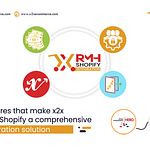Is your retail business using different solutions for different platforms? If yes, then data accuracy between them is vital. And nothing is more important than ensuring accurate prices on each platform; otherwise, you can lose great money besides leaving negative experiences for customers. With thousands of products, it is prone to errors while inputting prices on each platform. It’s not only the data entry that you should be concerned about; the enormous time & resources it would take to input numerous prices into multiple solutions is also dreadful. The x2x RMH-Shopify integration solution makes price synchronization possible between each solution efficiently. Plus, the solution provides other price mapping functionalities.
Overview of price functionality in x2x RMH-Shopify
The x2x RMH-Shopify solution comes in two modules, Order Manager & Product Management Portal (PMP); both allow users to upload prices from RMH to Shopify. Both modules provide functionalities other than the price upload, and users can use both or anyone, depending on their requirements.
Price source
In RMH, you can define multiple prices for the same product using the Price, Price A, Price B, Price C, or Sales prices field. The solution allows you to map the desired price with the Shopify price; this enables the ecommerce management to set different prices for the physical store customers and online store customers if needed.

Sales Price
Going on sale is a way to boost your sales; as a general sale phenomenon, the sale prices are always compared to the actual price to entice customers on much they’re saving. Shopify also provides this option where the original price is crossed and displayed next to the sales price. The x2x RHM-Shopify solution is compatible with this Shopify functionality and allows the user to set the sale price. Furthermore, as an added functionality, the solution provides the option to set the starting and ending dates for the sale that automatically gets disabled once the dates expire; this feature, therefore, ensures that the sale last only for the time you set, in case you forget to changes the price once the sale is over and also save time by preventing manual work.
Price uploading
The ability to integrate prices between solutions is one thing, but understanding how the solution syncs the prices between the solutions is also important to use functionality in a way that is parallel to your business requirements. As mentioned, you can either sync prices using PMP or Order Manager. Prices can be synced and uploaded to Shopify in the following way:
- Through the scheduler in PMP, when the scheduler runs and updates all product info.
- You can upload updated prices anytime using the Order Manager.
- You can upload the prices for all the products together, irrespective of if they’re updated or not, to Shopify anytime using Order Manager; this is useful when you want to initially upload the prices for all products or reset the prices for all the products.
Conclusion
It is essential to ensure that your prices always remain updated on your ecommerce store to reflect the accurate prices to the customers. Manually copying the prices from RMH to Shopify would not only consumes time & resources but also produce errors. The x2x RMH-Shopify integration solution offers flexible price mapping between two solutions, multiple options to update prices depending on your syncing requirement, and allows setting up sales prices.
The x2xecommerce provides multiple solutions besides this, like x2x RMH-Magento and others. If you need a free demo or have any queries, feel free to reach out.