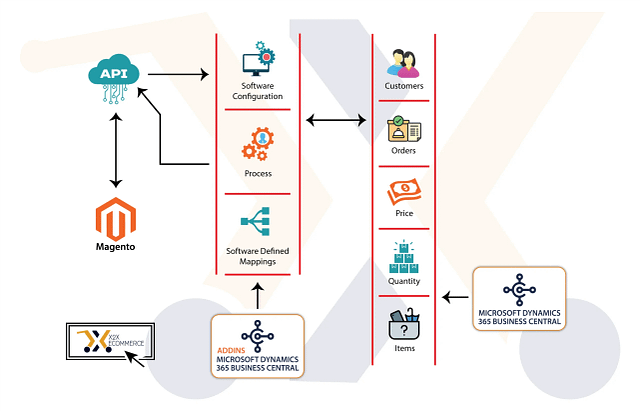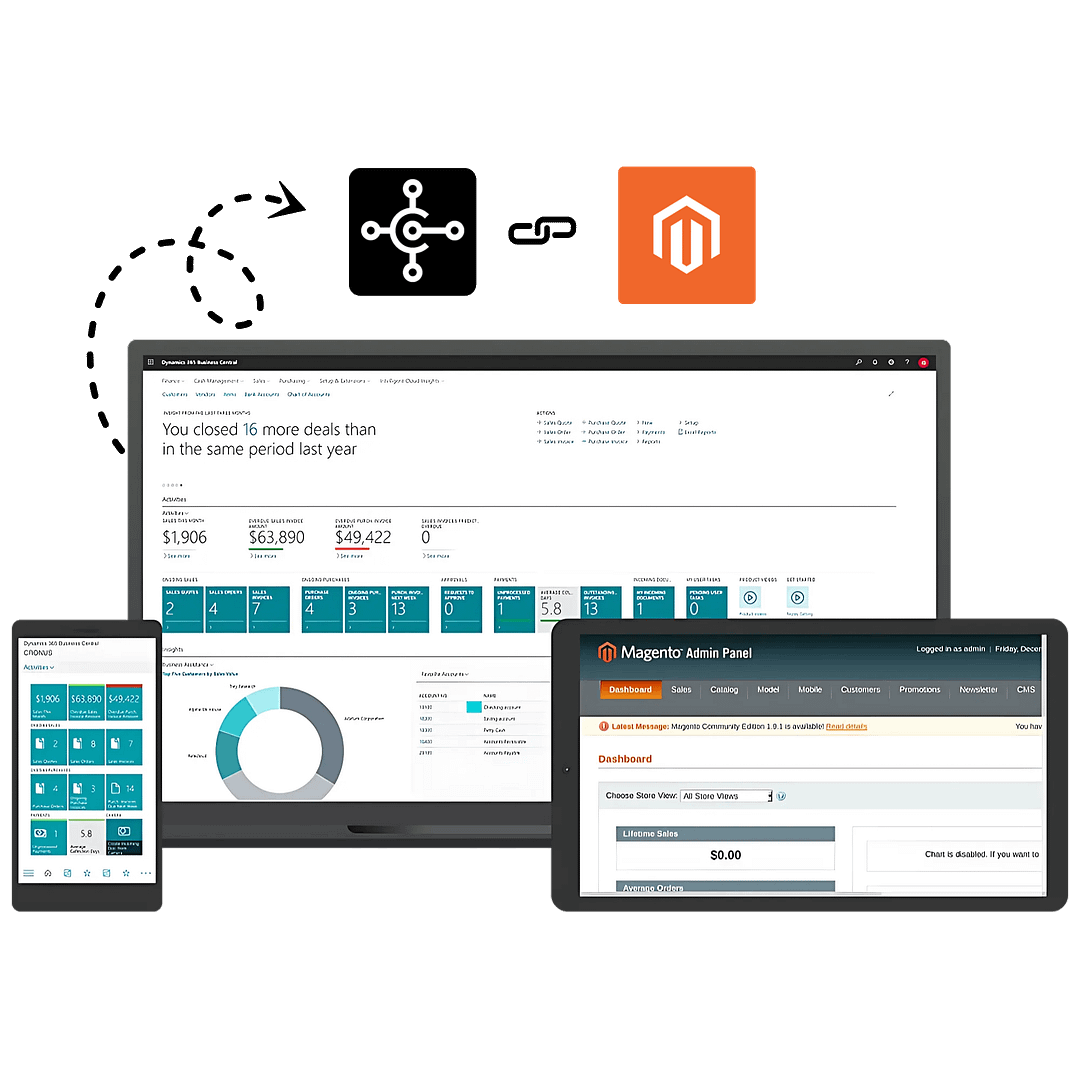
Revolutionize Your Retail with Business Central & Magento
Say goodbye to manual errors and slow processes. x2x’s integration saves 60% on errors and boosts sales by 15%!
Your eCommerce Challenges, Solved
Struggling with disconnected systems? x2x’s integration fixes it all.
Inventory Chaos
Solution: Real-time inventory sync.
Manual Errors
Solution: 60% error reduction with automation.
Slow Orders
Solution: Automated order processing.
Why Choose x2x Integration?
Unlock efficiency, accuracy, and growth with seamless Magento sync.
Instant Data Sync
Keep products, inventory, and orders aligned in real-time.
Error-Free Retail
Cut errors by 60% with automated data flow.
Customer Insights
Understand buying habits for better sales.
Faster Orders
Automate processing to ship quicker.
Scalable Solution
Grow with multi-store and B2B/B2C support.
Cost Savings
Save on manual work and staffing costs.
How x2x Connects Your Systems
Seamless data flow for a unified retail experience.
Magento to Business Central
Business Central to Magento
Eliminate Manual Work
x2x automates product uploads, order sync, and inventory updates, saving you 70% of manual effort. Focus on growing your business while we handle the heavy lifting.

Eliminate Manual Work
Discover Your Savings
See how much you’ll save with x2x’s Business Central-Magento integration.
Time Savings: $1400.00/month
Error Cost Savings: $1500.00/month
Sales Growth: $7500.00/month
Total Savings: $10400.00/month